



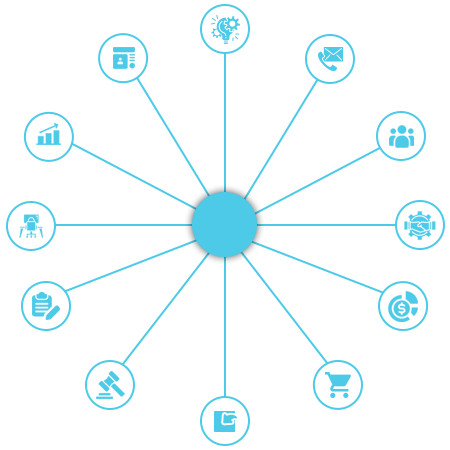
All these features ensure all users from young and tech-savvy college grads to the 55 year old accountant will find using Buildquik extremely easy.

Track approval status of plan, non-agricultural certificate,aiport NOC etc.
Upload important documents, Define project amenties, flat types for accurate budget tracking

Record visitor log, generate reminders for next visit/call,
Differentiate lead status between Hot, Medium and Cold
Understand customer requirements in terms of project size, area, amenities etc.

Calculate discount or penalty for customers’ payment terms.
Capture payment agreement,
Track status of customer bank loan file, sale deed etc.
Check status of possession and pending issues of customers.

Define partners and their respective share in project.
Keep track of partner payments.
Generate reports of individual partner payment history.

Create estimates with detailed budget.
Seperate estimate for better rate analysis.
Track quantity or price changes in material and labour.

Get alerts for procurement price.
Generate indents for procuring material with requirement date.
Capture and send photos of items.
Track purchase orders.
Track purchase orders.

Capture details like received qty. vs ordered qty. for individual items.
Click and attach pictures of damaged goods with GRN

Issue goods with details of project location to be used in, thus giving you a comparison of budgeted vs actual usage.
Get auto alerts for goods once they drop minimum stock keeping quantity.

Add, store and compare various bids before awarding a work order.
Bids can be compared on item rate basis or on actual value in rupees terms by adding quantities.

Issue work orders
Capture various details such as payment conditions, basic rates, mode of measurement, special tterms and conditions etc. in the work order.
Define standard organizational practice for each work order.

Generate and share daily progress report.
System generated warning for not submitting daily progress report will encourage site personnel to fill report on daily basis.

Integrated accounts module provides better control over financial cycle of the project.
Control and track payment process from budget price to purchase price to actual bill.
Include modules such as bank, cash, balance sheet, P&L, JV and various reports.